During a game mode navigate to the penalties screen by pressing the top left button to bring up the in-game options. Use the bottom left and right buttons to navigate to the Penalties option. Press the top right button to proceed to penalty options.
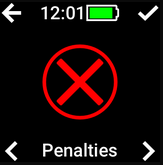
What penalty option should I use?
Lost Ball
The lost ball option should be used when you have lost your ball or hit a shot out of bounds. This will automatically add a penalty stroke to your data. The watch will know you are now playing another shot from the same location. Press the top right button to confirm a lost ball. The screen will then show the text ‘Recorded’ to indicate that the button press was successful. The watch will return to the yardage screen or Track screen.
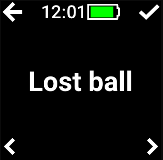
Drop
The drop option should be used when you have taken a penalty drop, you should record this at the location of where you decide to take the drop rather than at the location of the next shot. This will automatically add a penalty shot to your score and tell the watch that the next shot hit isn’t where the last shot ended but in fact where you are hitting the next shot from. This could be after hitting the ball into a water hazard or finding your ball in an unplayable lie. Press the top right button to confirm a drop ball. The screen will show the text ‘Recorded’ to indicate that the button press was successful, then the watch will return to the yardage screen or Track screen.
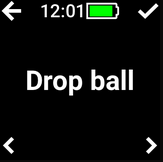
Provisional
The Provisional option should be used if you play a provisional ball from any location on the course. Press the top right button to confirm you are playing a provisional ball prior to hitting your provisional ball. This will let the system know that you have played a shot and then played another shot as a provisional from the same location.
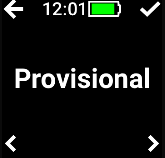
The screen will change to a timer screen. This timer is used if you are looking for a potential lost ball. Once you start looking for the ball press the top left button to start the 3 minute timer.

If you find your ball within the 3 minute limit, press the bottom right button to change the text from 'Lost' to 'Found'. Then press the top right button confirm you have found your ball. Your provisional stroke and penalty will then be removed from your data. If your ball is lost then ensure the text at the bottom of the screen says 'Lost' and then press the top right button to confirm. Your provisional shot will be recorded and a penalty shot will be added.

Once a provisional either lost or found has been confirmed, you will return to the yardage or Track screen.
Penalty
The penalty options should be used when a one stroke or a two-stroke penalty occurs, these are penalties such as being late for a tee time or the ball striking you etc. Press the top right button to confirm whether you have taken a 1 or 2 shot penalty. Once a penalty has been selected the screen will show ‘Recorded’ then return to the yardage screen or Track screen.
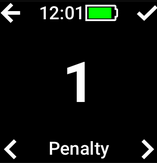


Comments
0 comments
Please sign in to leave a comment.